How often do you find yourself taking an important snapshot of your screen, thinking it may come in handy later? If the answer is multiple times a day, and more so if you are an Instagram or Pinterest addict, then you are in serious need of managing your photo gallery.
No, you do not have to delete the pictures, all you have to do is use iCloud or Google photos to move your photos to the cloud and free up space on your device.
Deleting unwanted photos is a good way to clear up more space but is viable only if you have the time on your hand and most importantly, the heart to give up on photos. P.S. it will be difficult for you if you are a collector.
To delete multiple photos at one time, just move to Settings.
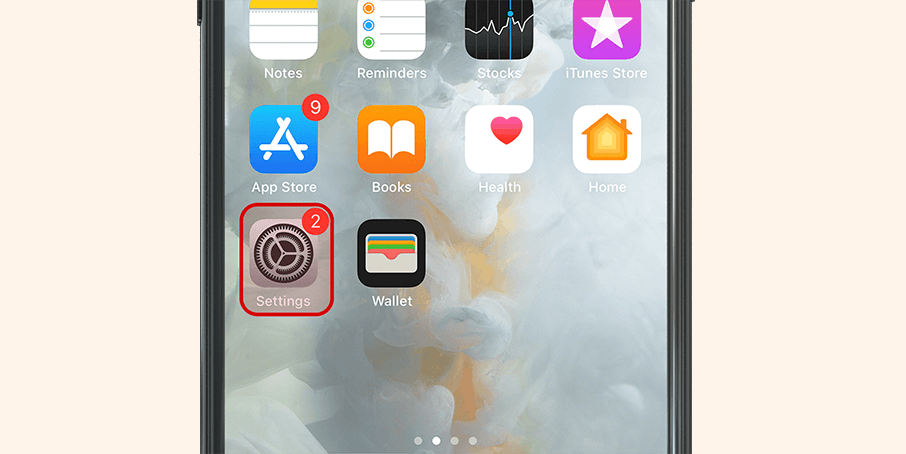
Click on iPhone Storage
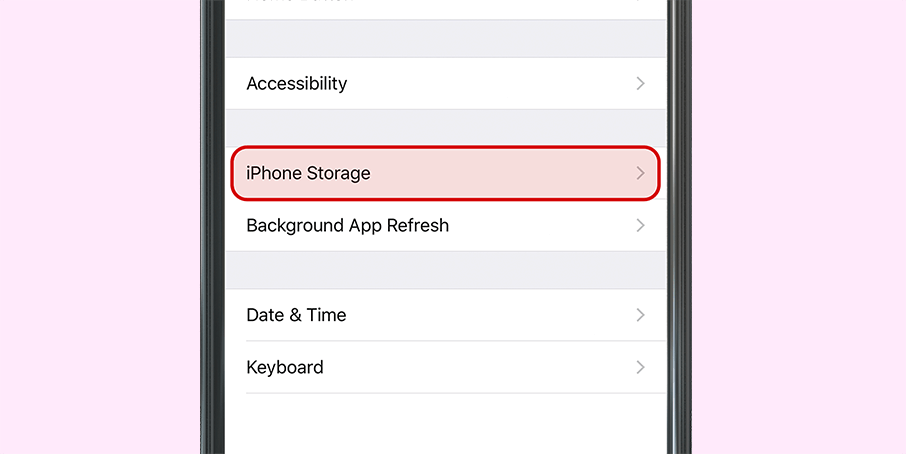
Go To Photos app.

Another thing about the iPhone is that it even stores the recently deleted pictures, so don’t forget to go to the recently deleted folder to clear up the bin.
