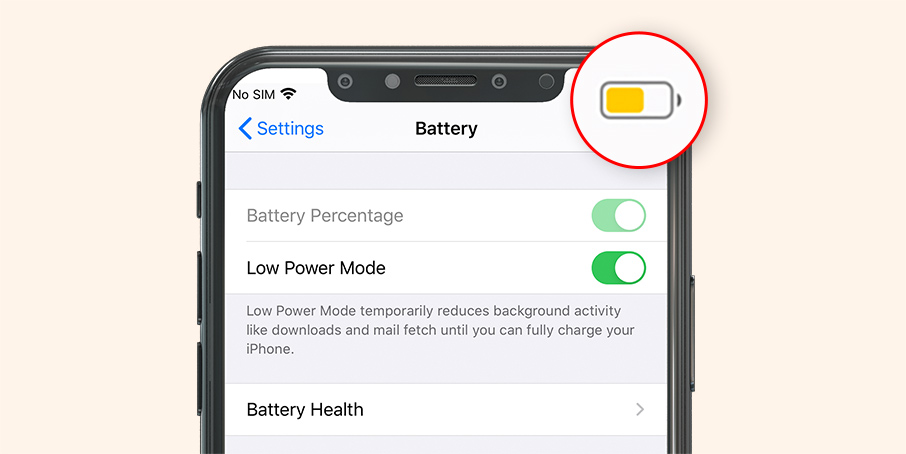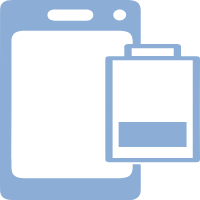Extend Your Battery Life By Saving Energy With Low Power Mode
Use this smart iOS feature to prolong your battery life. Pause the processes that drain out your battery to make your battery last longer.
Low Power Mode works by disabling background applications, auto refresh, auto downloads and email fetching. This mode will also limit some of the iOS visual effects temporarily.
Unlike the airplane mode, this smart feature will not limit your normal device usage to a great extent. You will still be able to use cellular connections, bluetooth and wi-fi.
To make this easier for you, you will get a default iOS notification to suggest switching on the low power mode when your battery level drops below 20%. You can just tap on continue to proceed or cancel to continue regular mode. You will get another notification to switch to low power mode when the battery level drops to 10%. If you choose to switch to low power mode then it will automatically get disabled when you plug in your device for charging and the battery level reaches 80%.
To enable the low power mode manually, you can just go to Device settings>>Battery section.
For faster access, you can use the control center button. Go to Settings>>Control Center>> Customize. Find Low Power Mode here and press “+”.
To identify if Low Power Mode is active, simply check the color of the battery icon on your device screen. Yellow color icon indicates that the low power mode has been switched on.