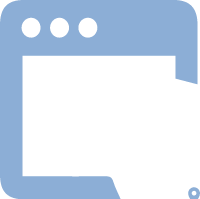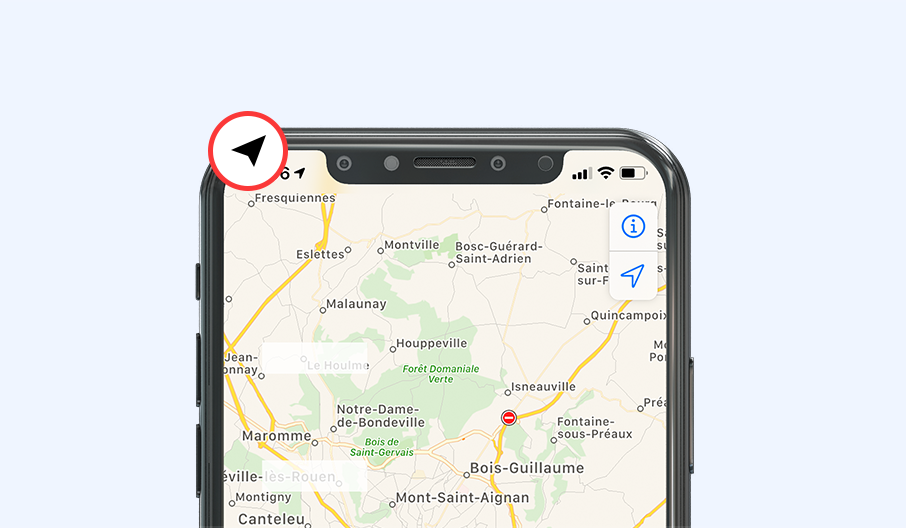Limit The Apps From Accessing Your Location To Save More Power
Many applications require access to your location for accurate functioning. You should know that not all of them need your location at all times. One way to know if any app is using your location is to look for an arrow sign beside the battery icon.
To find out which applications are currently using your location and to restrict usage by them if you do not need it at the moment, you need to go to Settings>>Privacy>>Location Services. Here you can either completely turn off the location services by just using the toggle switch or you can also do it for every app individually.
For every application, you have the option to choose “Never”, which will completely restrict the app’s access to your location or you can choose “While Using”. The latter option will restrict the application’s access to your location only to the time when you are using that application.