The first step is to find out what’s taking up the space on your device and the best way to do that is to move to
Go to Settings.
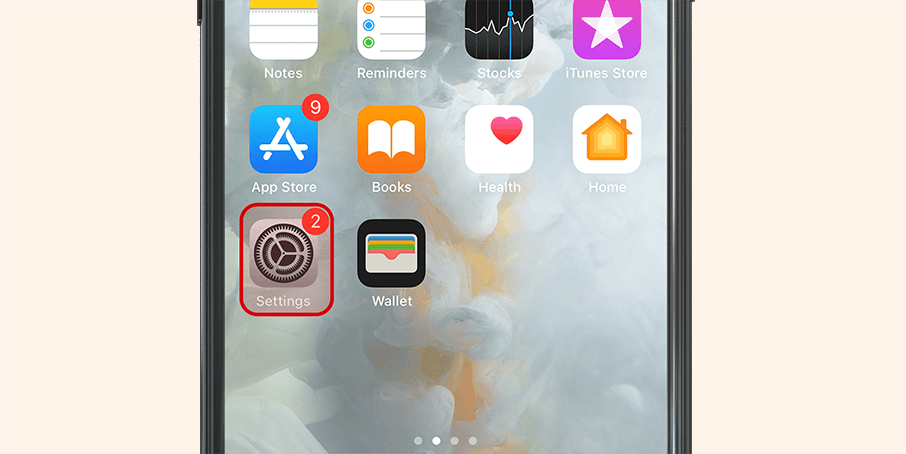
Click On General.
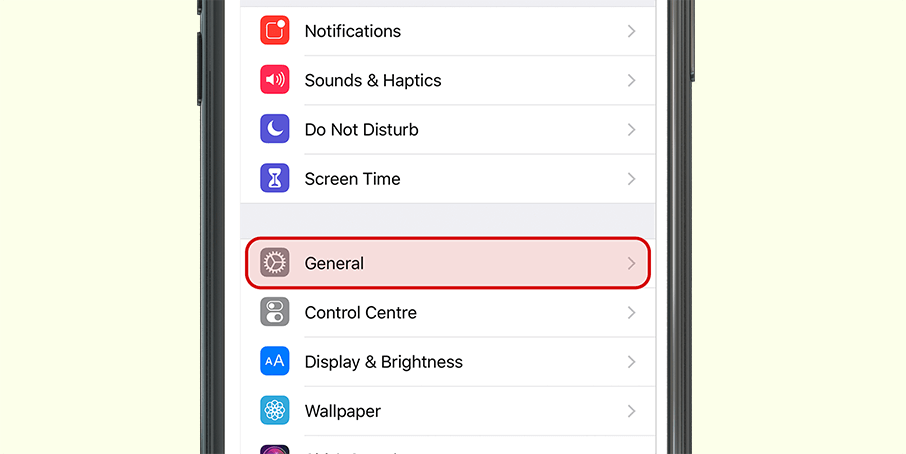
Than Tap on iPhone Storage.
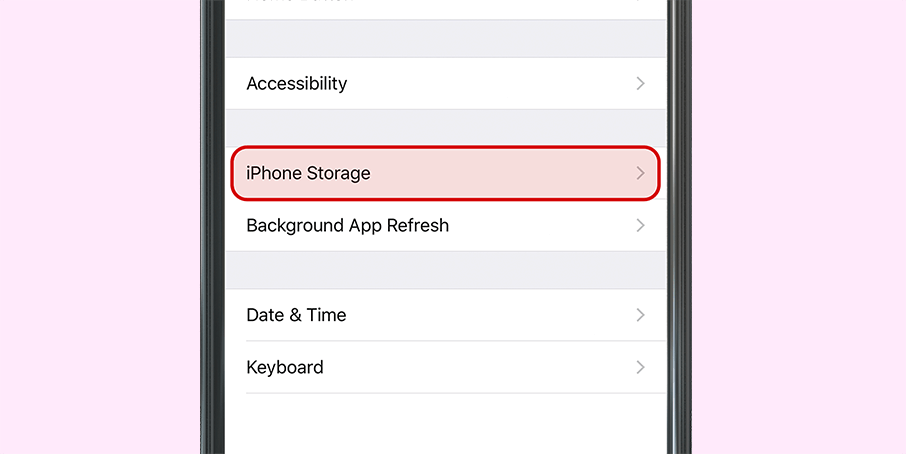
Here on the top of the screen you will see a complete breakdown of how much space is being used and for what.
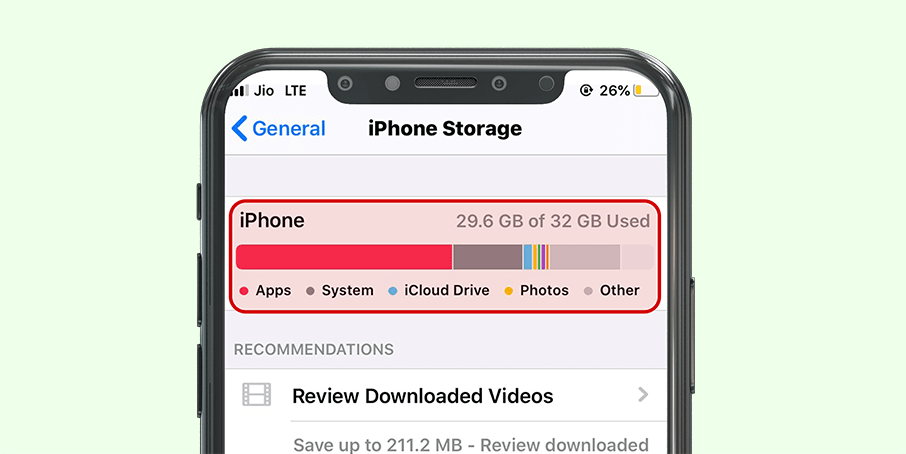
This will be a detailed list of all the apps, media, mails, downloads and other items using up the precious storage space on your iPhone.
Now that you are aware of what’s taking up the disk space of your iPhone, let’s see how to clear up this space.
