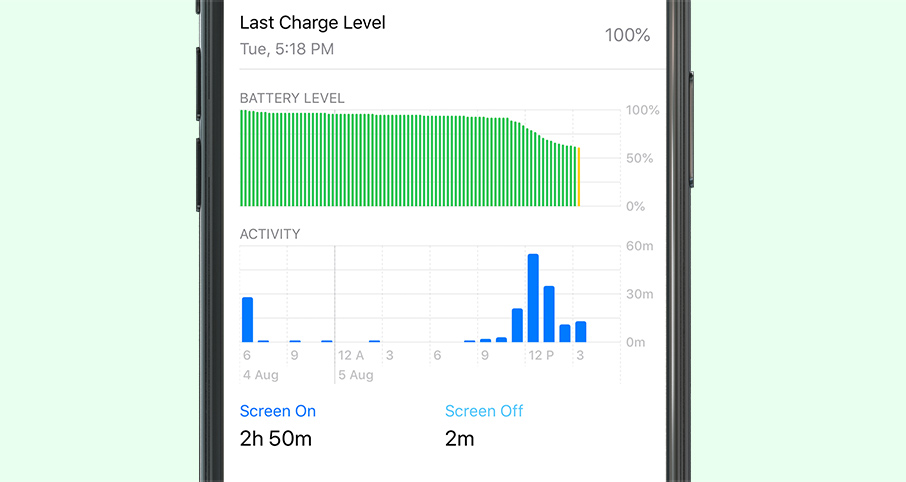
Control How Long Your Battery Lasts
Simply go to Settings>>Battery to find which apps are using up the maximum power. The app listed on the top is the one that consumes the maximum battery charge.
On the app, just tap on show activity, to discover how much time you are spending on each application. Press back to go back to the combined view.

By default, the system will show you the information for the past 24 hours only, but you can also see the battery drained percentage of every app for the last 10 days. This will help you identify the most battery draining applications, which can be avoided when power level is low to make sure that the battery lasts longer.
Check Battery Health to find the maximum capacity and performance of your device battery. To ensure that your battery lasts longer, you should always use Optimized Battery Charging, which has been set to default.
