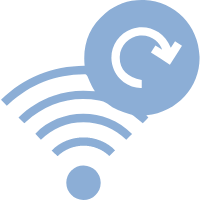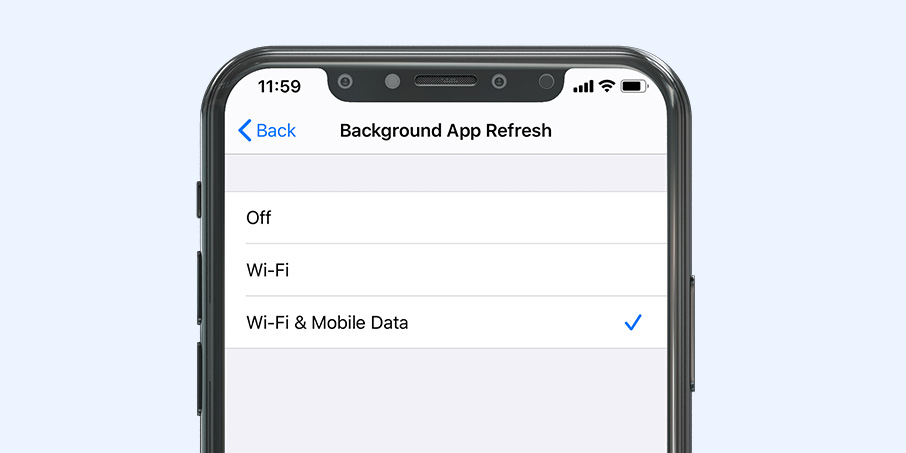
Switch-off Background Mobile Services
To make sure that your device is constantly updated, you need to use Background Refresh but it drains the battery at a faster pace.
There are two ways to manage the background updates; one is to completely restrict auto updates by disabling it on both cellular data and Wi-Fi. Another method, will not only save your battery life but also your data from draining. Here you just have to switch the background refresh to just using Wi-Fi.
To disable the regular updates on background services through mobile data, go to Settings>>General>>Background App refresh. Now, Tap the Background App Refresh button on the top again to select your preferred option.