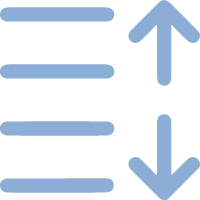Just like we get rid of unused things at our home to make space for new and updated utility items, you need to delete the apps you haven’t used for sometime. However, there are certain apps that you do not use often but you want to keep the data, then the iPhone offers an amazing option to offload. Offloading is highly recommended if you do not use the app more often and it also takes up larger space on your phone, but you want to keep the data.
Once you have identified the apps you don’t need installed on your phone, you can go ahead and manually offload these apps by clicking on every individual app and selecting the offload app option.
Protip: The apps on the top are the ones that take up most of the space, it would be a good idea to start at the top.
To save you a lot of time and effort, iOS offers its services for the same.
Step1: Go to Settings
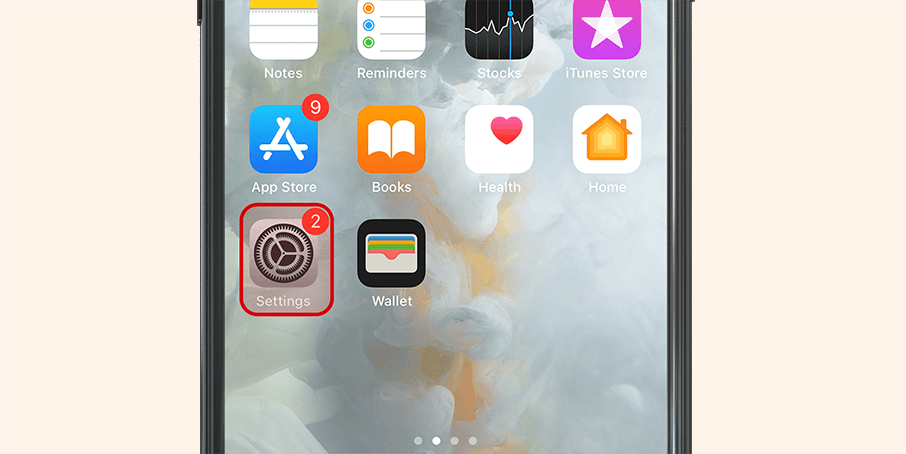
Step 2: Click on iTunes and App Store
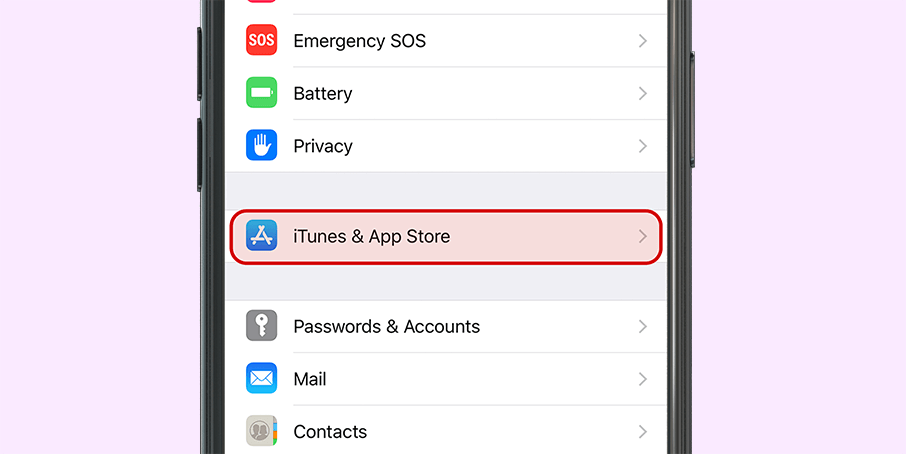
Step3: Than click on Offload Unused Apps at the end of the screen.
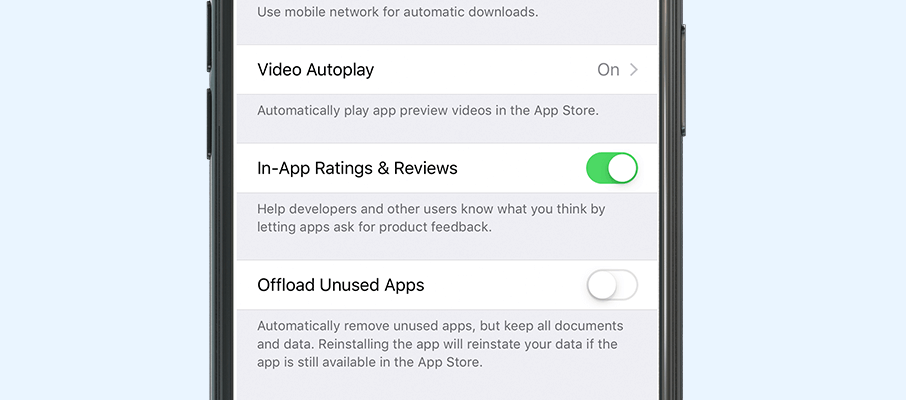
Your iOS will automatically offload the apps that you have not been using for some time.